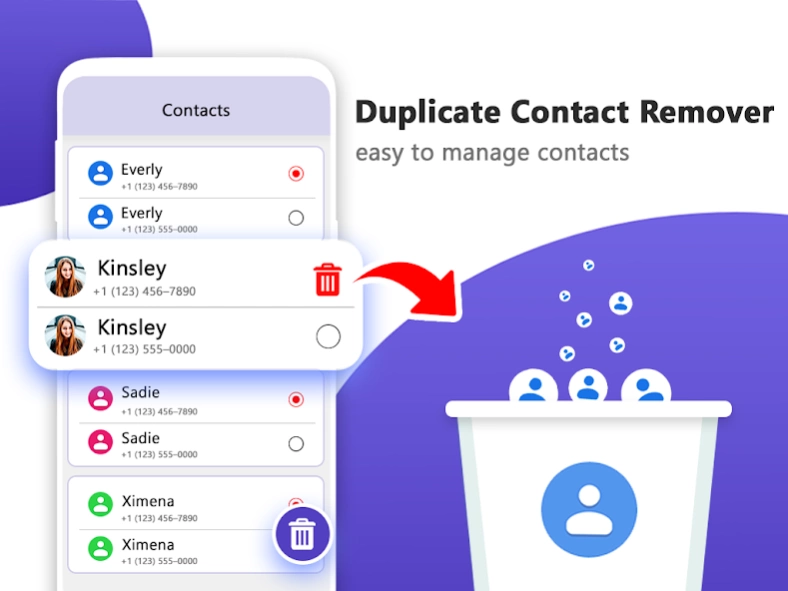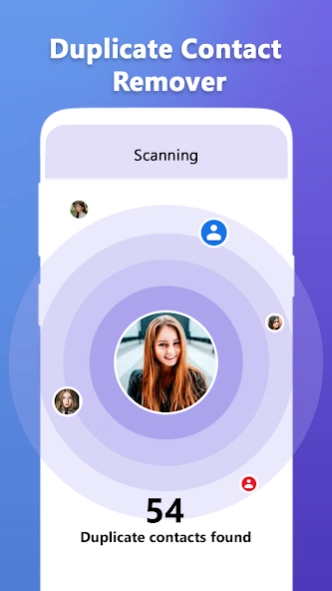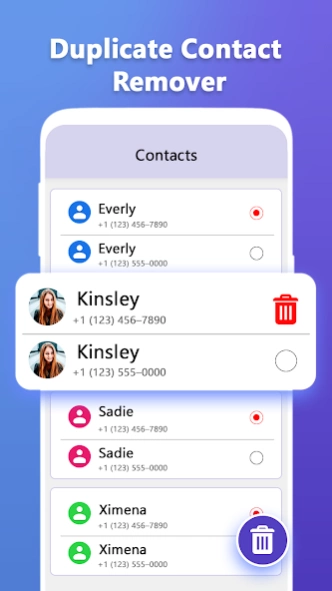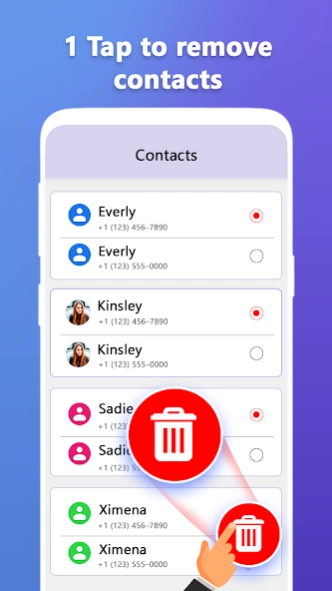Duplicate Contacts Remover 2.0
Free Version
Publisher Description
Duplicate Contacts Remover - Duplicate Contacts Remover helps the user to remove copies of the same contacts
If you are exhausted with numerous phone numbers saved of the same person and want to clean your phonebook without much effort and lose any data by doing it manually. Then you are at the right place. No more worries about your overfilled phone book containing the same contacts because you got the best and easiest way to get rid of your repeated contacts. Duplicate Contacts Remover: Contacts Backup will take charge of your contacts cleaner.
Duplicate Contacts Remover: Contacts Backup removes your contacts that are saved multiple times. It syncs phone numbers from phone books which are saved in the phone’s memory. It detects duplicate contact numbers which are saved with different names. The application plays the role of organizing your phone numbers book.
Our phone book is always very much crowded with the same numbers saved multiple times because they are at a time saved in the phone’s memory. To get rid of this problem. Duplicate Contacts Remover: Contacts Backup provides you the facility to scan all contacts, shows you duplicates and their locations. You can tick the one you want to remove. Once the cleanup is complete, an organized contact list will remain in your device’s built-in phone book. Duplicate Contacts Remover: Contacts Backup directly scans and removes duplicate contacts from the device’s phone book. While cleaning, you can select which from all duplicates to keep and which to delete. Duplicate Contacts Remover: Contacts Backup has a feature of creating two types of backups. One is of all phone numbers before removing duplicates and the other one is of deleted numbers. You can either select which you want, anyone, or both. This feature makes it easy to get access to any lost data whenever we need it back.
Duplicate Contacts Remover: Contacts Backup contains a simple and understandable interface with amateur-level graphics of icons. You don’t need to worry about any type of resources to use this application because it works without any network or connection. The application runs with low power usage and it occupies a very small space of your storage. A complete recovery file of all contacts is created before removing extra data and a backup of removed data in the VCF file in the phone’s memory. Once you delete the application you will lose all the recoveries. A new and updated separate recovery file is created after every cleanup inside the application.
Salient features of Duplicate Contacts Remover: Contacts Backup:
1. Scanning phone book and any other application using the phone number and save them separately in phone book after the cleaning process.
2. Retain the final remaining ones in the built-in phone book.
3. Creates a recovery of all contacts before the cleanup process.
4. Creates a recovery of all the deleted/removed data.
5. Low power usage
6. Runs without any connection
7. Occupy less space.
8. Easy to understand user interface.
Working of Duplicate Contacts Remover: Contacts Backup:
Open application (home page)-select scan contacts- (all phone numbers will appear combining duplicate numbers, with different or same names) tick all the versions of a contact which you want to remove and then press on bin icon on the bottom left corner of the screen, it will delete all unwanted copies you selected-Cleaned list will appear and the same list will be updated in device’s built-in phone book.
To find backups:
Before removing repetitive contacts, a user can create the backups of that contacts by using the below instructions.
Open application (home page) – press recoveries – backup appears (It contains all the backups separately as you did. If you never did then it will be empty)
If you face any problems or you have any queries, please feel free to contact us on the below email.
techfieldstudioapps@gmail.com
About Duplicate Contacts Remover
Duplicate Contacts Remover is a free app for Android published in the System Maintenance list of apps, part of System Utilities.
The company that develops Duplicate Contacts Remover is Galaxy studio apps. The latest version released by its developer is 2.0.
To install Duplicate Contacts Remover on your Android device, just click the green Continue To App button above to start the installation process. The app is listed on our website since 2023-10-23 and was downloaded 3 times. We have already checked if the download link is safe, however for your own protection we recommend that you scan the downloaded app with your antivirus. Your antivirus may detect the Duplicate Contacts Remover as malware as malware if the download link to com.remove.duplicatecontacts.backup.restoreapp is broken.
How to install Duplicate Contacts Remover on your Android device:
- Click on the Continue To App button on our website. This will redirect you to Google Play.
- Once the Duplicate Contacts Remover is shown in the Google Play listing of your Android device, you can start its download and installation. Tap on the Install button located below the search bar and to the right of the app icon.
- A pop-up window with the permissions required by Duplicate Contacts Remover will be shown. Click on Accept to continue the process.
- Duplicate Contacts Remover will be downloaded onto your device, displaying a progress. Once the download completes, the installation will start and you'll get a notification after the installation is finished.